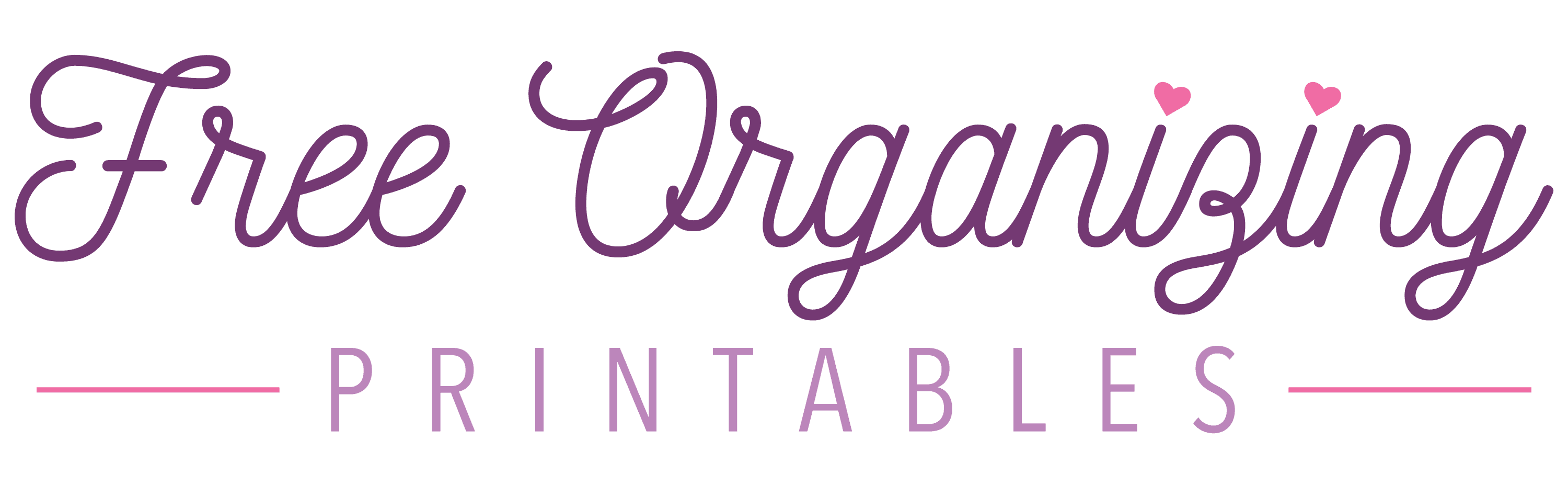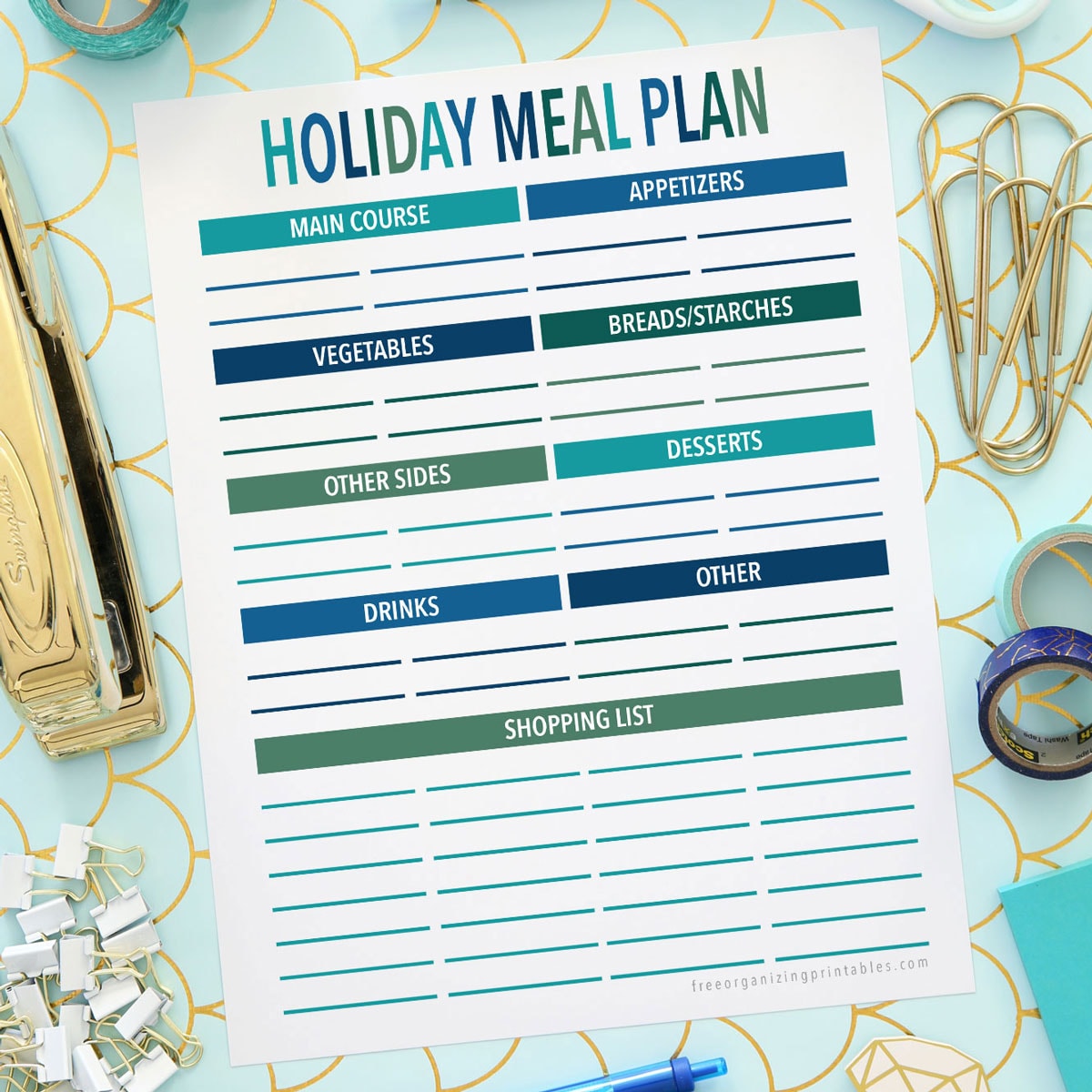Free Printable Password Log
Manage passwords all in one place with our free printable password log! Never get locked out of another website again!

We’ve all done it. We head to a particular website to find information or buy something or complete a task and are met with the dreaded login screen.
We have no idea what our password is. So we take a few guesses and hope we magically get it right. But when that doesn’t work, we start the frustrating password reset process, only to have to go through the same rigamarole again the next time we return to the website.
If you’re sick of the password runaround, today’s post was created with you in mind! Our free printable password log can help keep track of your passwords so you can log in with ease. Snag it below!
Free Printable Password Organizer PDF
A caveat before you download your pretty password printables– always, always, always make sure you keep your password log in a safe place, away from prying eyes. We definitely don’t want any unauthorized users gaining control of our personal information.
Now that you’ve pinky promised to store your passwords responsibly, go ahead and snag the free password management printables (in two cute color schemes!) by clicking on the button below.

How to Manage Passwords
Our password log has space to record the website first, followed by the username and email, in case that particular website uses both. You can then write down your password, as well as any notes or things you want to remember when logging in to that particular site.

We recommend keeping the password log in a safe spot near your desk or wherever you’re most likely to use your electronic devices.
Why use a password manager printable?
Password management printables can help keep track of our important login information. They allow us to create strong, unique passwords for each website we visit because we’re not trying to remember all of our login information in our heads.
Password logs remove the guessing game and reduce the frustration, allowing us to log into websites on the first try every time. (As long as we’re keeping them updated properly!)
How to Create a Strong Password
When we are creating passwords for various websites, we will want to make sure our passwords are strong and not easy to guess. We want our payment information and personal details to be protected at all times to prevent identity theft and other unfortunate situations.
There are several things that a strong password should include and several things a strong password will not include.
A strong password should include…
- At least 8 characters (Longer– up to 16 characters– is even better!)
- Uppercase and lowercase letters
- At least one number
- At least one symbol
Your password should not include…
- Your name or names of loved ones, including pets
- Your birthday or that of family members
- Sequential numbers or letters (like “1234” or “abcd”)
- Your address (including house number, street name, city, and zip code)
- Words closely related to your hobbies or interests
- Words that would be easy to guess (like “password”)
Our goal is to make our passwords unguessable. As much as we would like to be able to trust that no one that we know would ever try to compromise our information, it unfortunately happens all the time.
Our best bet for keeping our information safe from both those around us and faceless hackers is to utilize strong passwords and password best practices.

Be sure to use unique passwords for each website.
To ensure the security of your accounts, it is ideal to have a different password for each site that you visit. When hackers gain access to peoples’ passwords on one website, they will often utilize a program that can quickly attempt to log into many, many other sites using that same login information.
The more frequently you utilize the same password, the more of your information they will be able to obtain and steal, which could have disastrous consequences.
Because you are using the password log to keep track of your passwords, it should be easy to create unique passwords for each site you visit, increasing security and peace of mind.
Utilize two-factor authentication when available.
Finally, use two-factor authentication to protect your accounts whenever possible. This is especially important for accounts that contain your financial information or personal data, like your social security number.
Identity theft can be an absolute nightmare to try to rectify, and opting in for two-factor authentication gives another added layer of security to guard against it.
There’s more where that came from!
The password log is part of our Home Binder! See all of the printables in the free printable Home Management Binder here.
Password Log: Final Thoughts
It can be frustrating to forget your password and get locked out of a website. But it will be even more frustrating if your information is compromised and you have to deal with the negative effects of being hacked.
The password log can help keep all of your login info straight while also allowing you to create strong, unique passwords for each website that you visit. Your information will be secure, and you’ll be able to log in easily to all of your most frequently used websites!
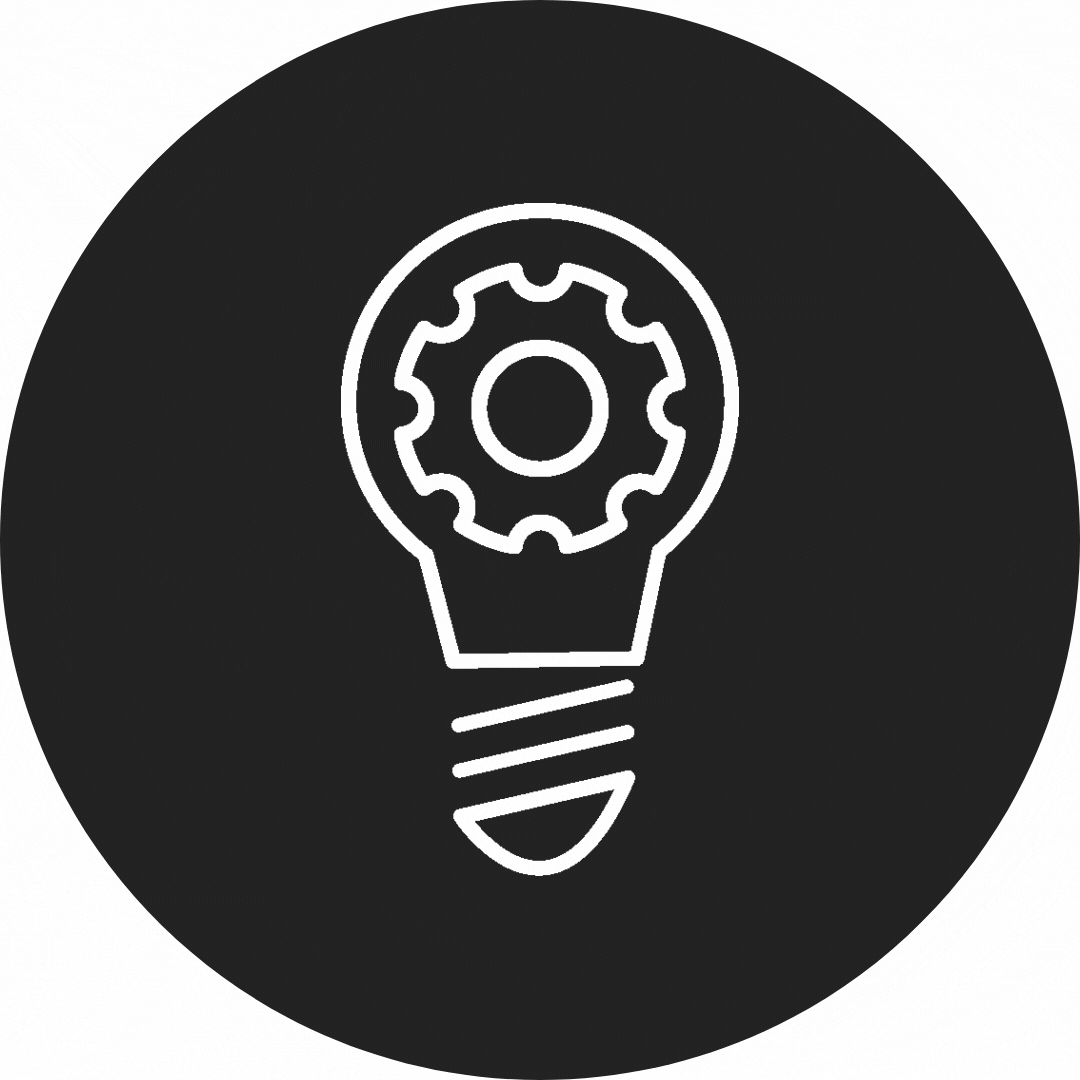
Password Log Template: Frequently Asked Questions
Want to save this post to revisit later? Be sure to pin the image below so you can find it easily!

Happy Organizing!